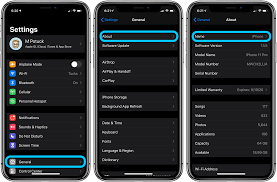Are you tired of the generic name of your iPhone? Want to give it a personal touch? Well, look no further because this article will show you how to rename your iPhone in just a few simple steps.
Discover the reasons why renaming your device is important and learn some useful tips for choosing the perfect iPhone name.
Follow this step-by-step guide and say goodbye to those boring default names.
Get ready to make your iPhone truly yours!
Reasons to Rename Your Iphone
If you’re looking for a fresh start or want to personalize your device, you should definitely consider renaming your iPhone.
Renaming your iPhone can give it a unique identity that reflects your personality or interests. It allows you to break away from the default name and make it truly yours.
By giving your iPhone a customized name, you can easily identify it among other devices, making it convenient in crowded places or when connecting to Bluetooth devices.
Moreover, renaming your iPhone can be a fun and creative way to express yourself. You can choose a name that holds sentimental value or use your favorite movie character’s name.
It’s a small change, but it can make a big difference in how you relate to and connect with your device.
Understanding the Importance of Iphone Names
Understanding why it’s important to give your iPhone a unique name can help you easily identify and manage multiple devices.
When you have multiple devices in your household, it can be confusing to differentiate between them, especially if they all have generic names like ‘iPhone’ or ‘John’s iPhone.’
By giving each device a distinct name, such as ‘Mom’s iPhone’ or ‘Work iPhone,’ you can quickly identify which one you’re using or need to locate.
Additionally, having a unique name for your iPhone can make it easier to manage when connecting to Bluetooth devices or Wi-Fi networks. Instead of guessing which device is yours, you can simply look for the name you assigned.
Taking a few minutes to rename your iPhone can save you time and frustration in the long run.
Step-By-Step Guide to Renaming Your Iphone
To easily give your iPhone a unique name, start by going to the Settings app on your device. Once you’re in the Settings app, scroll down and tap on ‘General.’
Next, look for the option called ‘About’ and tap on it. On the About page, you will see the option ‘Name’ at the top. Tap on ‘Name’ and you will be able to edit the current name of your iPhone.
Simply type in the new name you want to give your device and tap ‘Done’ to save the changes. Your iPhone will now have a new name that reflects your personal style or makes it easier for you to identify in a group.
Enjoy your newly named iPhone!
Tips for Choosing the Perfect Iphone Name
When choosing the perfect name for your iPhone, consider something that reflects your personality and makes it easy for you to identify in a group. Your iPhone’s name is like a signature, showcasing your individuality and making it stand out from the crowd.
Think about your interests, hobbies, or favorite things that define who you are. Are you a music lover? Then consider naming it ‘Melody’ or ‘Harmony.’ If you’re a sports enthusiast, ‘Champion’ or ‘Goalgetter’ might be fitting.
It’s also important to ensure that the name is easy to remember and pronounce. Avoid using complex or obscure words that may confuse others.
Troubleshooting Common Issues When Renaming Your Iphone
If you’re having trouble renaming your iPhone, check if there are any software updates available.
Sometimes, renaming your iPhone can be a bit tricky, but don’t worry, there are solutions.
First, ensure that your iPhone is connected to a stable internet connection.
Next, go to the Settings app on your iPhone and navigate to General.
Look for the Software Update option and tap on it. If there is an available update, download and install it.
Software updates often come with bug fixes and improvements that can resolve issues with renaming your iPhone.
After installing the update, try renaming your iPhone again.
If you still encounter problems, you may need to restart your iPhone or contact Apple Support for further assistance.
Conclusion
So there you have it, a simple and easy guide to renaming your iPhone.
By following these steps and tips, you can personalize your device and make it truly your own.
Whether you want to change it for organization purposes or just to add a touch of personality, renaming your iPhone is a quick and effective way to do so.
And if you encounter any issues along the way, don’t worry, there are troubleshooting solutions available.
So go ahead, give your iPhone a new name and enjoy a more personalized experience!